Offer valid from Friday, November 12 to Sunday, November 21, 2010. Limit of one free photobook per sign up at shoppersphoto.ca. Enter promo code PHOTO at checkout screen when prompted. I tried this and you have to install Microsoft Silver Light to upload your pictures. It only took about 10 seconds to install, no biggie. The photo books look really nice, you can choose your background and put captions on your photos. Remember that it’s the softcover 20-page 7×9 type that the promo code covers. If your photo book does not fit these specifications exactly, the promo code will not work. Once you finish making it you can choose which SDM location to pick it up. The retail value for the photo book is $14.99, great freebie!
I used to be an avid scrapbooker and then life got busy and then we had kids...and well no time for scrapbooking. I've become a big fan of photobooks. I love how I can upload photos directly onto the website. There's no mess, no printing, no cutting, etc. In the end I've found that ordering a photo book is actually cheaper than scrapbooking as well, bonus! I've only ever used Shutterfly and Picaboo (both are great), but I know there are many other photo book printing companies out there.
I just finished mine and haven't received it yet, so I'm not sure how great the quality is. However, since it doesn't cost anything, just some time, it's a great opportunity to find out. Since you pick up the book from a local Shoppers Drug Mart of your choice there also isn't any shipping fees. I didn't love the interface on the website, so it took a little longer than usual, but it wasn't bad. The photo upload time is pretty long, so I would suggest setting up all your pics for upload (you can do lots at once) and then walking away to do something else (multi task). Expect to spend about an hour putting your book together. Unless you just want it to be a whole bunch of random pics, no text or customizations. I love it when some pages are entirely a photo, this can be done by clicking the photo and "setting as background."
Here's the link, http://www1.shoppersdrugmart.ca/en/Shoppers-Optimum/All-Optimum-Offers/Free-photobook.aspx. Have fun!
Let me know if you have any questions/ issues.
Saturday, November 13, 2010
Subscribe to:
Post Comments (Atom)
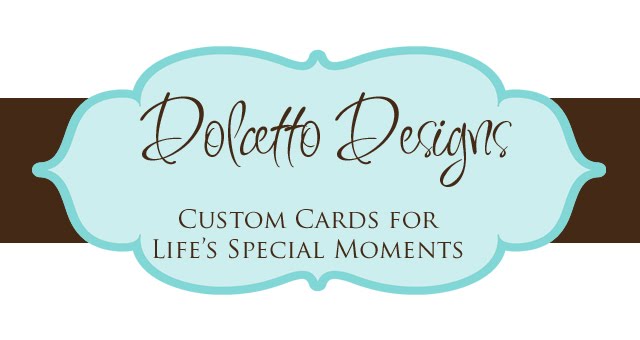












No comments:
Post a Comment